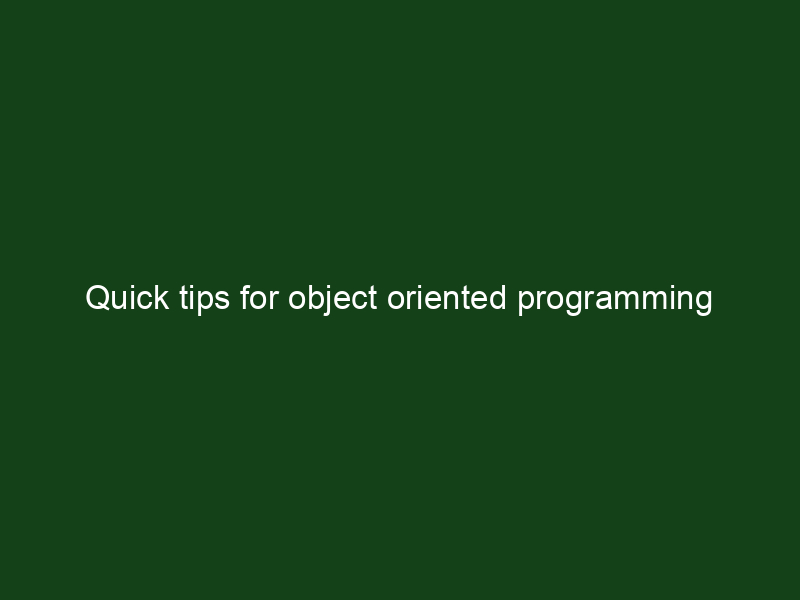Most of our students who are programmers use Java. This lecture is for them, and not only for them.
Many students ask how to use our methods for programming. Actually we took many of the programming methodology and used it in wider context – so using it in original context will be easy.
Let us start with the structure. The whole concept of mindmaps for remembering structures was taken from programming, where it is currently implemented by UML diagrams, use cases etc. You can choose what form of diagrams you prefer.
The markers are basically meaningful class and function names. We do not draw pictures in our code, but if we could develop a cool visualization for each major function we could easily find it. The basic functionality within the classes and functions generates the details.
Code highlighting does its magic for our code. We can use synesthesia for all sorts of content, but for code we do not have to use it. Code highlighting makes it easy to remember and understand the code, finding the right loops get easier… If you need to learn a new language, try to learn its syntaxes in the context of a good code highlighter – it will make your life easier.
Chunking and linking in programming transforms into object-oriented programming concept. We chunk functions into classes, and link classes to each other. If you are good with object oriented programming, you will be good with chunking and linking and vise versa, these concepts are very hard for people with no engineering/computer background.
Scanning is probably more important for an engineer than regular speedreading, since it allows to understand the code very fast. Since you already have your markers (class functions) and structure arranged for you with shiny colors, you can go through the code at 5000wpm with no fear. You do not even need to use saccades: usually the indentation prepared the code for you.
You do need very good visualization skills to handle complex flow-charts. There is no need to imagine 3d objects in full details, but it is important to have some sort of stylized icon-like markers on various parts of the flow. The flow itself is much more complex than a mindmap, but can be easily handled under logical marker paradigms.
Finally, you will need to speedread a lot of technical documentation. But technical documentation is not different from any other literature. As long as you diligently create (and reuse) visual markers for the technical terminology, you can read very fast and remember everything. Being highly logical, technical literature is best viusalized by logical markers and flowchart-like visualizations. You need to be very good in this either way, so this is a clear win for the programming superlearners.

Get 4 Free Sample Chapters of the Key To Study Book
Get access to advanced training, and a selection of free apps to train your reading speed and visual memory