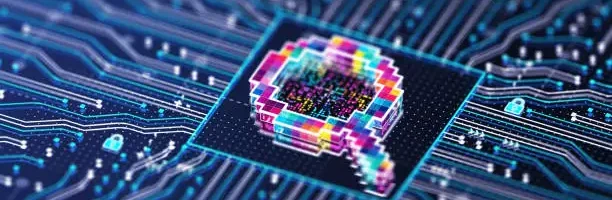Mastering Web Search: Smart Research Strategies for Superlearners
Search engines are one of the most powerful tools in any learner’s toolkit—but only when used skillfully. With billions of web pages, how you search often matters more than what you search for. Superlearners must move beyond surface-level browsing and develop intentional, multi-angle research techniques that produce reliable, diverse, and high-quality results.
In this article, we’ll explore how to think creatively when researching online, how to refine and expand your search process, and why persistence, perspective-shifting, and superior reading skills are essential in the digital age. We’ll also touch on how AI tools, visual searches, and link-tracking can amplify your productivity.
Why Intelligent Search Matters
When you type a query into Google, you’re not just triggering a machine—you’re engaging a dynamic process of data filtering and relevance estimation. The way you phrase a question, the context of your past queries, and even your location can impact the results you receive. This makes strategic search formulation a vital skill.
As we move deeper into an era of AI-assisted content creation and SEO optimization, search engines are constantly evolving. It’s no longer just about keywords—it’s about intent. To maximize search effectiveness, learners must treat research as a creative, iterative, and multidimensional process.
Think in Layers: Exploring the Query from Multiple Angles
Start every search session by asking not just what you want to know, but also:
- What related areas can support this topic?
- How can I rephrase this to pull different kinds of sources?
- Is there a visual, auditory, or scientific format that presents this idea differently?
For example, if you’re researching “cognitive bias in decision making,” don’t just stop at articles. Add layers to your search:
- “cognitive bias decision making site:edu” (to get academic sources)
- “cognitive bias case studies business”
- “visual explanation of cognitive bias”
- “decision making psychology TED Talk”
Each new phrasing gives you access to different content types and audience perspectives—from academia to popular science to practical applications.
You can dive deeper into practical tools to accelerate this process in this list of 20 tech tools for productive work. Many of these tools help organize, filter, and track your searches across projects.
Disambiguate: Not All Knowledge Is Equal
When researching a topic, it’s critical to recognize that the same word can yield different results depending on context. For instance, searching “jaguar” might give you a car, an animal, or a football team. That’s why disambiguation is essential.
One trick is to pair your keyword with a format type:
- “quantum computing patent”
- “memory training academic article”
- “productivity psychology blog”
- “AI ethics Wikipedia”
Adding qualifiers like “PDF,” “white paper,” “interview,” or “review” helps you find more specific and useful sources.
Wiki-based sources are often undervalued. Adding “wiki” to your query, especially when dealing with conceptual terms, can quickly give you an overview with cross-links to related subjects. As described in this guide on using visual dictionaries, even beginners benefit from visual reinforcement, especially for abstract terms.
Go Beyond Page 1: Persistence Pays Off
Many people treat Google’s first page as gospel. In reality, the most useful or niche content is often buried on page 3 or 4—or even further.
If you’re researching a rare topic or a deep technical issue:
- Skim the first 5–10 results of multiple pages
- Bookmark interesting links for batch reading
- Use Google’s search tools to filter by date, domain, or location
This persistence often reveals lesser-known blogs, specialized community forums, GitHub repositories, or expert commentary that mainstream sites don’t cover.
Remember: SEO doesn’t always reward quality. Sometimes the best answer is sitting quietly on a less-optimized page.
Follow the Thought: Track and Expand Your Knowledge Trails
Every great search starts with a question but ends with a network of discoveries. As you dig deeper:
- Follow citations and reference links
- Open related tabs from “People also ask” sections
- Explore what else the author or site has published
Think of research as a thought trail—each step adds new nuance, context, or contradiction.
Create a simple note-taking system as you go:
- Summarize key findings
- Copy important quotes with source links
- Note your evolving questions or ideas
This habit not only preserves your learning trail—it also saves time when you return later to compile, write, or present your findings. You can expand this process using digital research tools like Notion, Obsidian, or Zotero.
Use Images When Stuck
When words fail, switch to pictures. If you’re hitting a cognitive wall, try this:
- Open Google Images
- Search your key term
- Observe diagrams, charts, infographics, and visual metaphors
This stimulates the right hemisphere of your brain, opening up creativity and helping you spot patterns you might’ve missed in text.
This visual-narrative approach also reinforces memory. If you remember a complex concept as a diagram, you’re more likely to recall it and teach it to others effectively.
Google as a Creative Collaborator
Modern search engines aren’t just reactive—they’re proactive and adaptive. By adjusting your inputs and analyzing results, you’re shaping the output in real time.
In fact, the way your content interacts with Google can say a lot about your digital strategy. If you’re creating content and want to make sure it’s seen, this article explains how to make Google love your content by focusing on structure, value, and metadata.
Additionally, for creators using AI tools (like ChatGPT), you may wonder about penalties or algorithmic downranking. This resource explores how Google evaluates AI-generated material and what it takes to keep content ethical and high-quality.
For learners, this highlights a new skill: understanding how AI and search systems interact to filter, rank, and deliver results. Knowing how this works helps you reverse-engineer better queries and find hidden gems.
Improve Reading Speed to Improve Search Efficiency
Here’s something often overlooked: effective research depends on fast filtering.
You don’t need to read every article. You need to scan five, pick two, and deep-dive into one. This means:
- Rapidly identifying keywords, author intent, and tone
- Deciding if the article is worth reading in under 10 seconds
- Jumping between sources without losing context
This kind of mental agility is part of our methodology in the KeyToStudy Superlearning MiniCourse, where students build advanced skimming, summarizing, and visualization techniques.
Speed reading doesn’t just help with books—it drastically improves your online research game. If you can process and discard irrelevant results faster, you free up bandwidth for deeper insights.
Save and Organize as You Go
Research is nonlinear. You’ll often circle back to something you saw days or weeks ago. Keep a research log using:
- Cloud documents (Google Docs, Notion, Obsidian)
- Bookmarks organized by topic
- Screenshots with notes
- Highlights saved with tools like Evernote or Weava
This isn’t just about efficiency—it’s about replicability. You might need to return to a source for a presentation, blog post, or project. Make it easy to retrace your digital footsteps.
And if your topic is evolving rapidly (e.g., tech, psychology, AI), schedule a refresh every few weeks. Add new angles, filter by latest date, and look for fresh voices.
Superlearners Search Differently
The difference between casual Googling and superlearning-level research is mindset. Superlearners:
- Ask better questions
- Explore multiple formats (text, video, image, academic, interactive)
- Keep a record of insights and search paths
- Learn from the search process itself
They’re not just trying to find an answer—they’re building a knowledge framework around the topic.
If you want to train your brain to search, filter, read, and remember at this level, join the global KeyToStudy community through the KeyToStudy Facebook page. You’ll get access to active learners, insights from experts, and support for building superlearning habits.
For a complete system that includes search literacy, speed reading, memory strategies, and visualization—all integrated in one practical guide—check out the KeyToStudy Mastery Book on Amazon.
Conclusion
Using search engines well isn’t about clicking the first link—it’s about thinking like a researcher, asking better questions, and exploring multiple dimensions of knowledge.
As information becomes more abundant and content more automated, your ability to think critically, filter noise, and find meaning will set you apart. Search with purpose, document your trail, and use every query as a chance to grow smarter.
Don’t just search—supersearch.

Get 4 Free Sample Chapters of the Key To Study Book
Get access to advanced training, and a selection of free apps to train your reading speed and visual memory