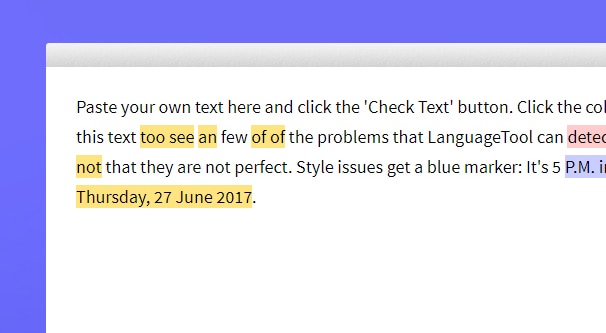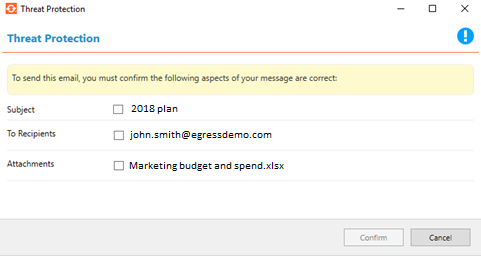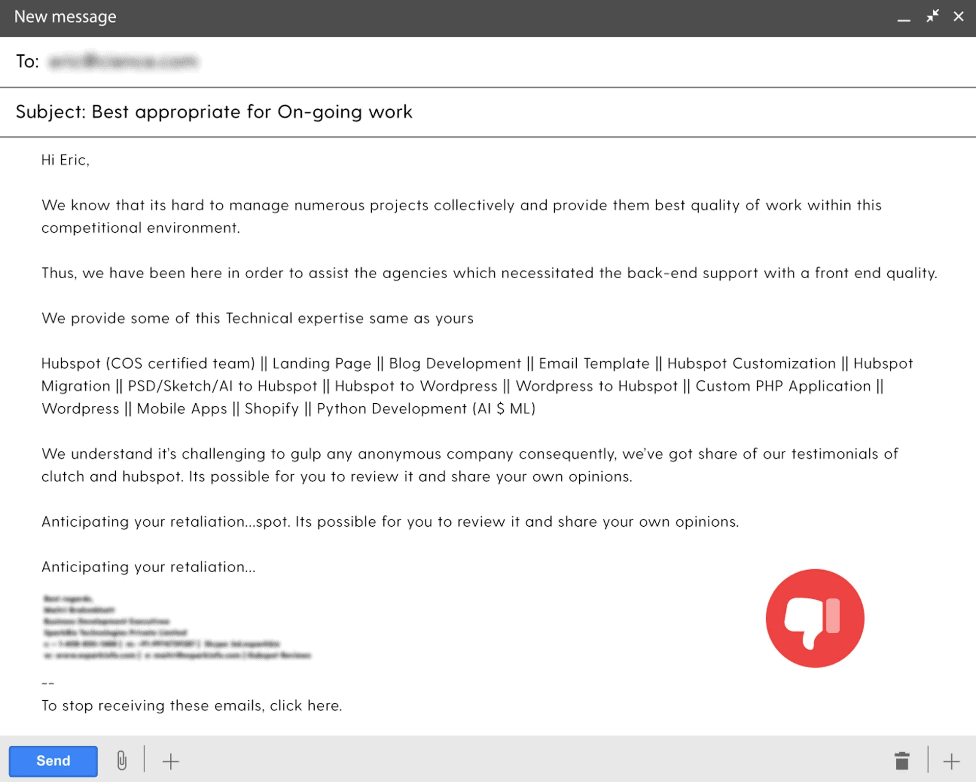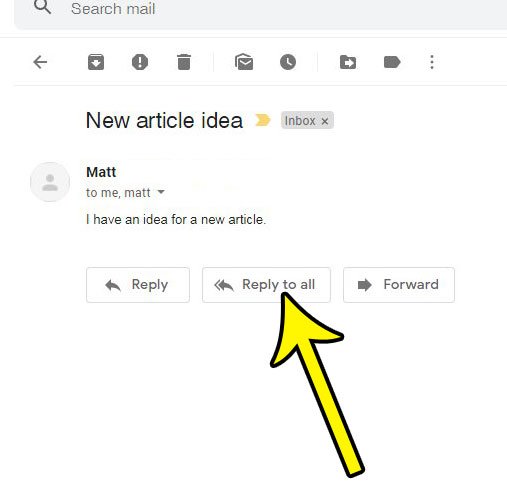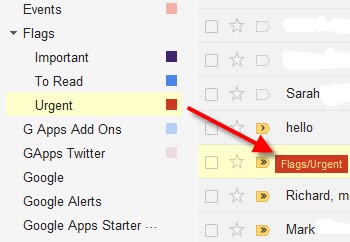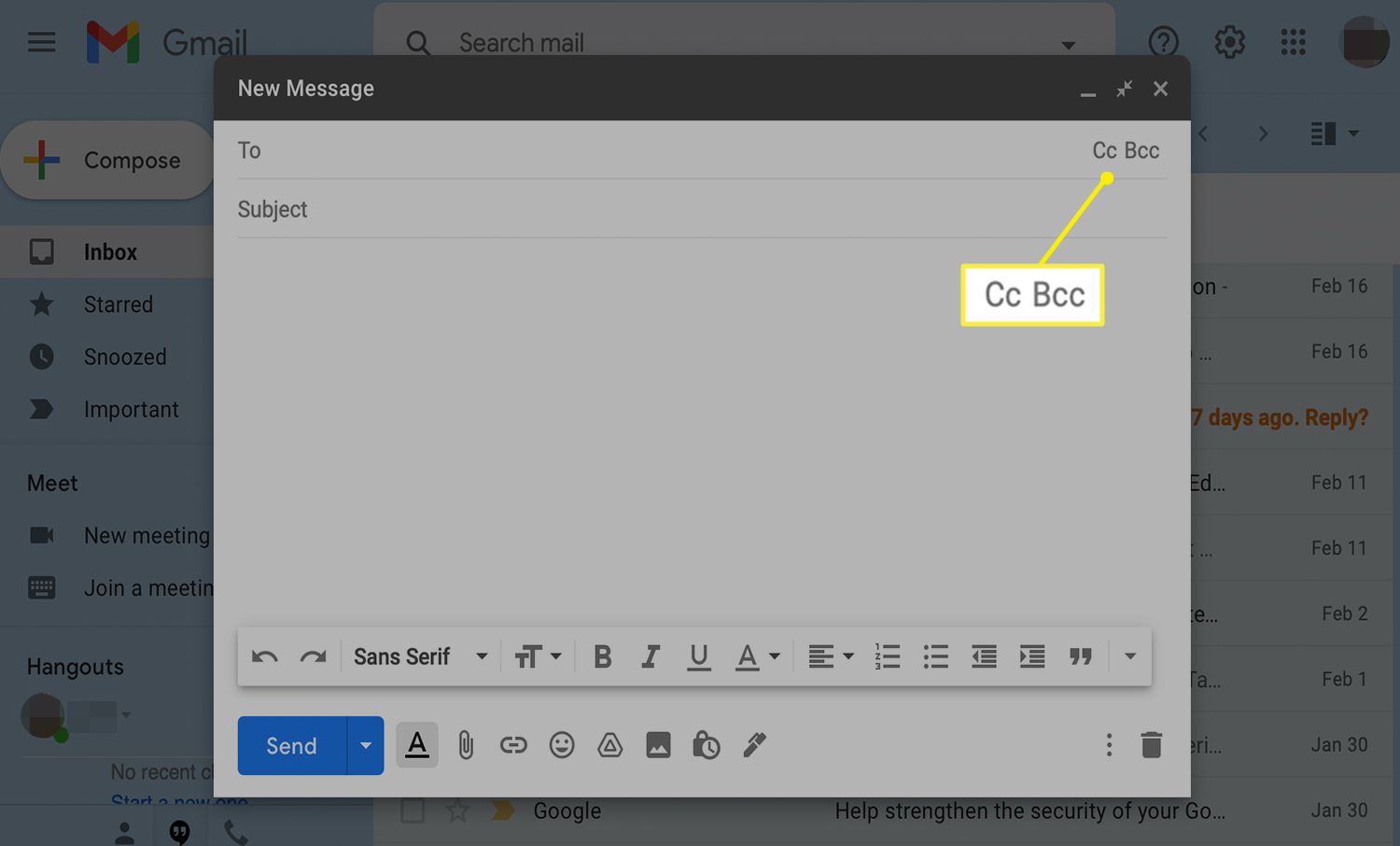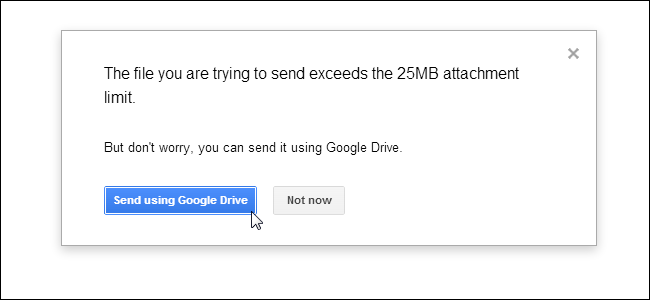Email is one of the most prominent communication tools for organizations. Businesses and their sales departments rely heavily on emails to grow the business. They aim to make their emails clear, persuasive, and error-free, but they do end up making a few mistakes.
Email also happens to be widely used in professional communication. Though there are enterprise messaging services such as Slack, Skype, or Microsoft Teams, emails still have a strong presence. Sending emails daily to different stakeholders is a part of the daily routine, and it is also prone to mistakes.
When writing emails, professionals have to be cautious as basic errors have the potential to alter the intention and reception of the message you have sent.
To help you avoid these recurrent errors and make your emails perfect, we have made a checklist that you could follow.
Incorrect grammar
One of the most frequent email mistakes is sentences with incorrect grammar and spelling. These reflect badly on your professionalism and intellect. The reader might not understand your message correctly, as the intent of a message can change due to erroneous or misspelled words.
The good news is, these mistakes are avoidable. After crafting messages, you should carefully proofread them to avoid any confusion or mistakes. You can also use a web extension such as Grammarly that detects all grammatical and spelling mistakes. It also helps you frame your sentences better. These steps will help you deliver your message with its right intent.
Sending to the wrong recipient(s)
Sending an email intended for somebody else to the wrong person is an easy mistake. Not only the person who receives it will get confused but they will judge you as careless. It can also be a big and costly mistake if you send confidential information to the wrong recipient.
All you need to do is check your recipient’s name and email address before hitting the send button. This double-checking does not take time and also saves you from embarrassment.
Avoidable long emails
Professional emails have to be straightforward and crystal clear. In your email, every sentence should be important to your messaging, engaging the reader and making them understand what you want from them. Longer emails with superfluous language and sentences fail to capture the reader’s attention, and many readers consider it a waste of time.
With shorter and clearer emails, when you keep the messaging concise, the chances of getting 100% of your reader’s attention throughout the email increases.
Inappropriate use of ‘Reply All’
Clicking on the ‘reply all’ button is one of the most annoying email mistakes professionals make when they are just supposed to reply to the sender of the email. This mistake could have serious consequences if the reply was intended for just the sender.
To make sure that you are not making this mistake, always check that you are replying only to the correct recipient(s), and not clicking on the ‘reply all’ to send your response.
Poor subject lines
Subject lines play a key role for the readers to open the email and go through it. Professionals receive many emails daily, and if your email’s subject line is not catchy enough, your recipient(s) might not open it.
You should keep the subject line short and also communicate what’s in the email through it. The subject line has to be relevant to the contents of the email and not vague.
Marking emails as ‘Urgent’
While sending emails, you get the option to mark particular emails as ‘urgent,’ but you should not do it if your email is not urgent. If your intention of marking it as urgent is just to get a quick response from the recipient(s), then you might end up annoying them. It will also start decreasing the value of your actual urgent emails.
You should mark an email urgent only if you think the message you are sending in the email is important to reach the recipient(s) and impact their actions.
Bad formatting
Your emails should be easy to read and understand. Do not use different fonts, sizes, colors, and formatting in your emails to make them look appealing.
To create an impactful email, smartly use headers, bullet points, and bold fonts to give your email a strong structure.
Mentioning the recipient’s name wrong
Misspelling your recipient’s name is an email blunder you should always avoid. It is a quick way to either get your email closed or deleted as soon as it is opened.
You have to spend just a few seconds to ensure that you have written the right spelling of their name. It also represents your professionalism and attentiveness.
Ambiguous requests
While drafting professional emails, your fundamental message or request should be clear in your email body. The main message you are trying for the recipient(s) to understand is important in any email. Using clear language without using avoidable terminologies is always recommended.
In your emails, make it completely clear what you require from your reader. The objective of email communication is to share information or raise requests without any delays.
Sloppy sign-off/signature
Your email sign-off or signature is more important than you think and can have a great impact on the reader.
“Be careful how you sign off your email. The email signature sets the tone of the email and a small sign-off change can completely alter how the recipient feels when reading the full email,” said Stacy Caprio, owner of Her.CEO.
“For example, signing off with ‘Best,’ and your full automatic email signature tends to have a professional, cold feel, whereas signing off with ‘Regards,’ tends to have a neutral feel, and signing off with just your first name and no full auto-email signature is less formal and warmer,” Caprio said. “At the minimum, you should be more intentional about how you sign off your emails.”
Do not end your emails suddenly. Be polite and write “Thank you” or “Regards.”
Strange fonts
Using a weird font to grab attention from your readers is a big no when it comes to professional emails.
You are communicating with adults and they prefer things simple and straightforward. What you are writing is more important than the way it looks.
Mixing up To and CC
When adding recipients, you need to know the difference between To and CC.
The people from whom you want action or are primary readers, you add them to To. CC is for people who need to know what is being communicated in the email.
Do not add everyone to To when the email is intended for a handful of people.
No greetings
Always use basic greetings in your emails. Do not just start with the message. It looks rude and shows you in a bad light.
Start with “Hello”, “Hi”, “Greetings” or what you think is appropriate.
Too many follow-ups
Do not expect your recipients to reply immediately to all of your emails. For example, if you are sending an email on Friday, you should not expect a reply on Monday morning!
If you are sending an email with an urgent message, then it is all right to expect a quick reply, otherwise, it is not.
Emails are a slow form of communication and not as urgent as a call or text message. Sometimes people take time to reply to them and you have to allow them to. You should follow up if you are experiencing delays that would affect you as well as the recipient. We suggest using your judgment.
Lengthy signature
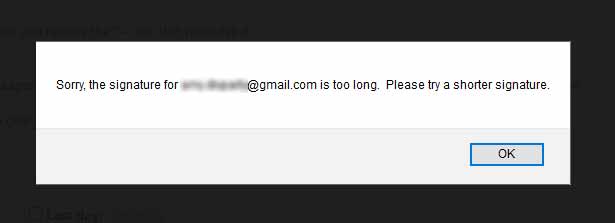 If you have a long email signature, you might consider trimming it a bit.
If you have a long email signature, you might consider trimming it a bit.
Not everyone is interested in reading the recent awards you have or your organization has won or some other information not relevant to the recipient.
Adding too many recipients to BCC
You have to judge if you are adding numerous people to CC and if it is appropriate.
If your email is to people who do not know each other, you should consider using BCC.
Use of email receipts
Many people consider this rude, nosy, and unprofessional. Do not use email receipts in your professional communication.
It shows that you do not trust your recipients to reply quickly according to your liking. You have to give your recipients time to respond. If the message is really urgent and you expect a quick revert, you can mention the time by which they reply to solve your purpose.
Attaching heavy files
You should know if your recipients can receive the size of files you are attaching in your email.
Many organizations keep a limit on attachment files. This could lead to confusion when you send the attachments and your recipients do not receive them.
You might consider uploading them to the cloud and sharing the link or compressing them.
Sending too many or too few updates
While working on a team project, you must keep your colleagues informed with the latest updates. That being said, share the right amount of updates and understand their importance.
You do not have to send every single update that is not important. At the same time, you have to make sure that you are sharing all important updates with the team.
Writing a response immediately when angry
This does not happen often but everyone in their career goes through this. If you receive an email that upsets you and makes you angry, do not immediately respond.
Take a deep breath, give it some time, and gather your thoughts with logic and rationale. After this, write your response and stay professional.
Conclusion
These mistakes can be easily avoided if you spend a bit more time checking the details of your emails. Maintaining respectful and professional communication will help you get the intended results you want from these email recipients.
Bio:
Bhavik Soni is a Creative Writer at Auto Monkey. We provide an original analysis of the latest happenings in the social media industry. Connect with Latest Social Media Trends and News plus tips on Twitter, Facebook and other social tools on the web.

Get 4 Free Sample Chapters of the Key To Study Book
Get access to advanced training, and a selection of free apps to train your reading speed and visual memory